Student Accounts
Heather Menar
Last Update 10 maanden geleden

Once a teacher invites a student to join their History Owls classroom, the student will receive an email invitation. Clicking on the link will verify the student email address and redirect to the student dashboard to continue setting up the student account.

Students must sign into a History Owls account to access courses. Students will have the option to resume and view their work after leaving the lesson.
It is recommended that students use their school-affiliated email address.

Clicking the profile icon on the top right of the screen gives students the option to view their profile or log out. Students can add a profile picture if they wish.

When students log onto their History Owls account, they will see all active courses on the student dashboard. Clicking on a course will take them to the course curriculum, where they can view their progress and resume their work.